Ask us a question
If you can't find the answer you are looking for, please contact one of our experts to assist.
You can add products to your basket using the frequent items link in the account area:
1. Login to your Account.
2. From your account area click on ‘Frequent Items’ from the Account Links.

3. Enter the quantity you require of your ‘Frequent Items’ and then click the ‘Add the Items to Basket’ button.
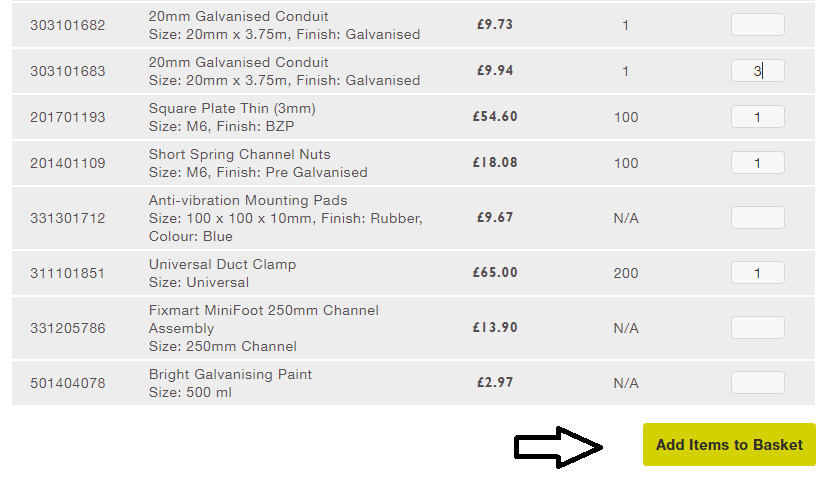
4. A pop up will appear offering a choice for you to ‘Keep Shopping’, where you can continue to add products to your cart or proceed to ‘View Basket’ to place your order.
If you can't find the answer you are looking for, please contact one of our experts to assist.
